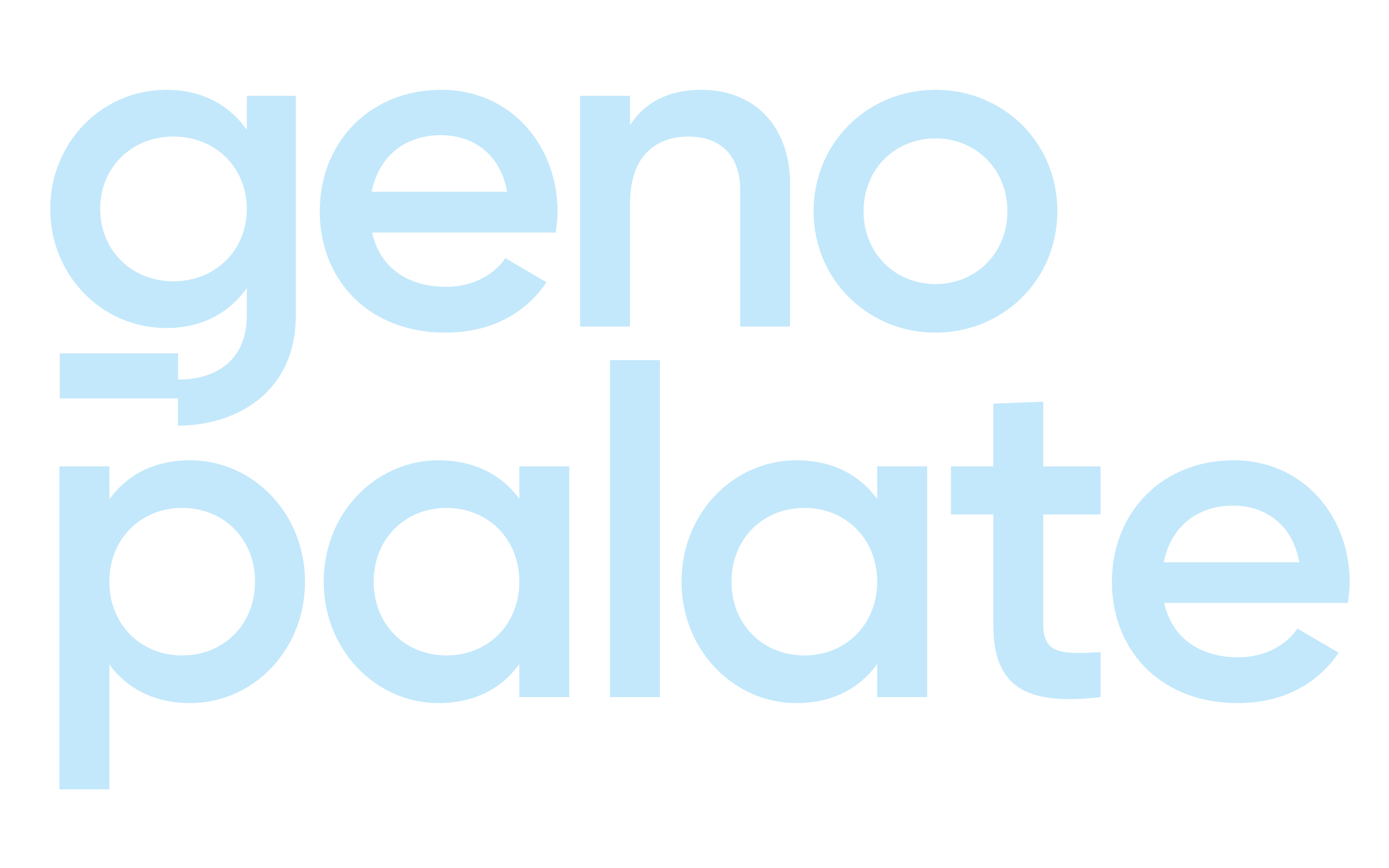23andMe Upload Instructions
Follow our step-by-step guide to easily upload your 23andMe DNA file. After your file is successfully upload, we’ll analyze your DNA and send you your unique DNA nutrition report.
Login to Your 23andMe Account
1. Please visit www.23andme.com.
2. Login to your personal account with 23andMe.
1. Click on your name in the upper right-hand corner of your account.
2. Go to Browse Raw Data.
3. Click Download.
4. Click Download Raw Data.
Save Your File
1. Once your raw DNA data file downloads, save the file to your computer.
Upload Your DNA File
1. Login to your GenoPalate account and click on the blue upload icon.
2. Select the 23andMe raw data file on your computer to upload it to your GenoPalate account.
Watch Our Step by Step Video Tutorial